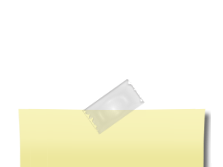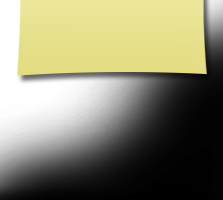Knights' Forum
| Forum: Website Issues | |||||
|
|||||
|
Mike Erickson
 Joined: 01/30/12 Posts: 24 View Profile |
Avoiding Spam Email Posted Tuesday, February 28, 2012 01:10 PM While no one can see your email address on this site, you could receive spam email if your profile is not locked. Make sure you check the box on your profile under PRIVACY control settings that reads like this: Allow only fellow Classmates to view my Profile details. This will block the public and search engines from accessing your Profile. Leave this box unchecked if you wish to allow the public (friends, co-workers, family members, etc.) to view your Profile details. Shame on any classmate that send you spam. An easy way to tell if your profile is locked is as follows: Logout of the site. Click on Classmate Profiles. Find your name in the list of profiles. If your profile is locked, you'll see a small lock icon next to your name. Mike |
||||
|
|||||